Want to experience how the Arches platform works before going through the installation and setup process? Take Arches v3.0 for a test drive by visiting the newly launched demonstration site.
Unregistered users can search the data and explore the map, while registered users (click here to get a username and password) have the opportunity to add and edit data in the Resource Manager and manage vocabularies in the Reference Data Manager.
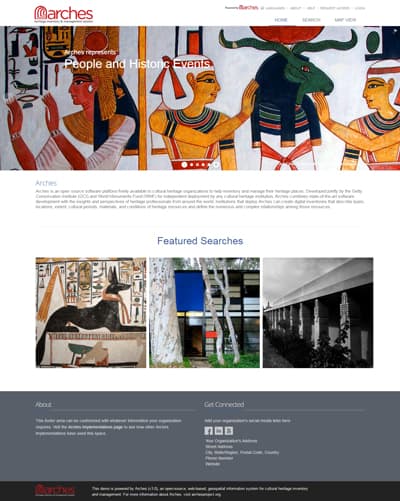
The data in this demonstration version of Arches has been assembled from various sources, in particular:
Los Angeles Historic Resources Inventory
The demo version of Arches contains a small subset of the current dataset from HistoricPlacesLA.org, which was the first large-scale implementation of the Arches platform and is devoted to the built cultural heritage of the City of Los Angeles.
Valley of the Queens
The Valley of the Queens data contained in the demo version of Arches represents only a small portion of the information collected as part of the Getty Conservation Institute’s conservation and management project in Egypt. It is included here to provide an example of how such archaeological data might be managed within Arches.
Please note, this demonstration version of Arches will be refreshed on a regular basis and all data added to the system will be overwritten during that process with no possibility of retrieval. Also, please be aware that any information entered by you will be viewable and editable by all users of the demo version.
A user guide for the demo site will be coming soon, but until then, try it out and let us know what you think!
The demo website is not working.
Hi James!
Thanks for letting us know, and we are working to fix the problem which has to do with url name demo.archesproject.org. Please use this URL in the meantime: http://54.183.213.112/
Annabel
There is sth. wrong with the map using Firefox 🙁 Thomas wrote an email 🙂
I can confirm what Florian says. Using Firefox 46.0 on Ubuntu. Zooming always go to right, even if I double click on the right side of the map. And I can’t click on individual search elements and get a pop-up. This happens with both the demo site and http://www.historicplacesla.org/map
Everything seems fine with Chromium 49.0.2623.108 Ubuntu 14.04 (64-bit)
Sorry, should have read:Zooming always go to the left, even if I double click on the right side of the map.
Thank you for producing this Demo site. Obviously, given our project, I am particularly pleased to see some Egyptian sites on it!
I am using Chrome in Windows Vista and the map works perfectly.
Just a note that the map issues mentioned above were fixed in early May and are no longer occurring within the demo site. Thanks to Florian, Thomas, Koen, and Lucy for the feedback which allowed us to troubleshoot so quickly!