Why Arches?
Arches is well-suited for a multitude of applications, and this webpage (also available as PPT slides) contains some key points to consider when evaluating Arches for your project(s), organized under the following:
Arches is purpose-built for important, complex data.
Arches was developed with cultural heritage data in mind.
- Arches was built with a flexible and configurable schema to deal with the complexities and capture the breadth of cultural heritage data, which also makes it suitable for other data management uses.
- Arches helps ensure data quality and discoverability by incorporating the use and management of controlled vocabularies.
- Arches enables data longevity by using non-proprietary standard data formats and generating standards-based semantic metadata.
- Arches can manage the ambiguities of cultural heritage data such as imprecise dates–i.e., fuzzy dates.
- Arches captures relationships within data that can reveal new knowledge.
- Because Arches has been designed to accommodate the complexity and range of cultural heritage data and practice, it can readily be used for a variety of non-cultural heritage purposes.
Arches gives users the ability to create and use high quality data in meaningful ways.
- The Arches software is easy to use and does not require extensive training in GIS or data management for end users.
- Arches hides from end users the complexity of creating high quality data by automatically creating semantic metadata when users enter data.
- Arches Workflows can be customized to provide directed and streamlined data entry and management specific processes, such as heritage impact assessment-related consultations or scientific sampling.
- Arches enables better and efficient analysis and decision making through advanced data discovery and visualization tools, such as the feature-rich map view with geospatial searching as well as image comparison and annotation widgets.

Arches is powerful and dynamic software.
Arches is developed with open-source and non-proprietary tools.
- The Arches software stack includes modern open-source software components, such as PostgreSQL and ElasticSearch, that are widely used and well maintained.
- Arches uses non-proprietary standard data formats to ensure that data entered into Arches is not locked-in to any particular software or technology.
Arches is flexible and customizable.
- As open-source software, Arches was developed in a modular way so that enhancements and customizations could be more easily generated and shared.
- Arches provides a feature-rich starting point to develop robust bespoke applications. Out of the box, Arches provides an abundance of functionality that organizations can configure and extend to build tailor-made systems.
Arches can be integrated with existing systems.
- Arches uses APIs to connect to other systems for synchronous data updates and sharing.
- The Arches Esri Link connects Arches to ArcGIS Pro, which allows Esri users to directly access and edit Arches data from their Esri desktop GIS software and vice versa.

Arches is empowering.
Arches fits both smaller and larger scale uses.
- Due to its flexibility, modularity and customizability, Arches is scalable and can accommodate both small and large data management projects regardless of complexity.
Arches is economical.
- The Arches software is free to download and has no licensing fees, which supports the ability to accommodate an unlimited number of end users.
- Arches can be customized so that organizations do not have to develop custom built data management software from scratch and can save time and resources on initial development.
Arches can be localized to any country or region.
- The Arches interface can be configured to display and store data in any computer readable language and script.
Arches can be securely accessed from anywhere in the world.
- Arches is a web application, which means that users can access an Arches implementation from any location with internet access directly from a web browser.
- Arches features granular permission controls, which an administrator can use to manage and monitor who accesses their implementation, including who can view and edit which data.
Arches has a strong international community.
- Many technical service providers have demonstrated the ability to implement and customize Arches.
- The Arches Community Forum can be used to share ideas, discuss problems, explore solutions, gather advice, develop skills, and collaborate around projects with other community members.
- Arches community members have formed local user groups to explore shared interests related to Arches technologies.
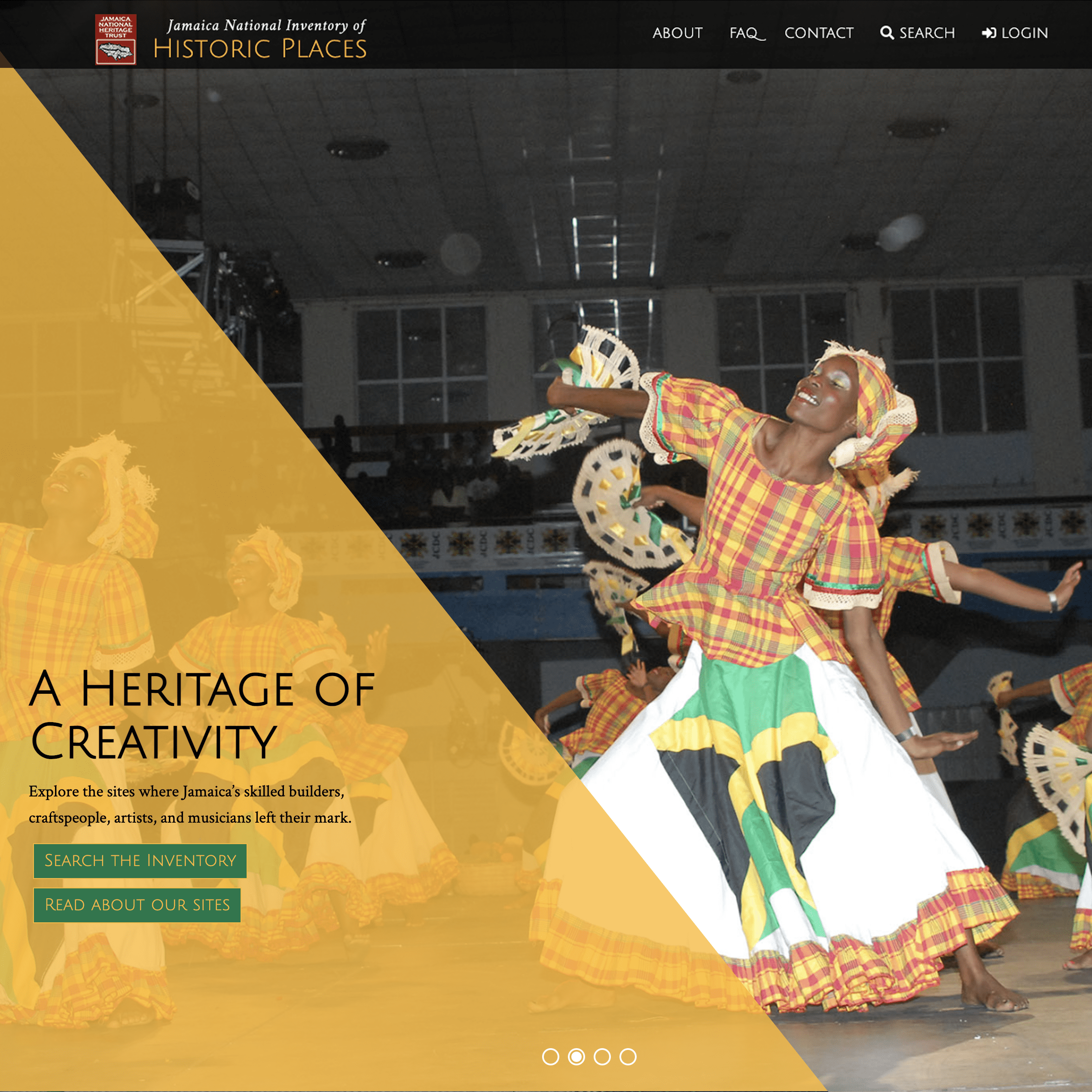
Last updated: October 2022